The document upload link is not a requirement, but available to submit documents to our office.
Newly admitted undergraduate students may use myIllini to access UI-Integrate Self-Service. Select the link ‘High five, you submitted an app!’ in the Apply section to access the checklist which includes a link to Self-Service.
The recommended way to send documentation is to use UI-Integrate Self-Service. Please do not email documents.
How to Upload Documentation
- Access UI-Integrate Self-Service, select the Urbana-Champaign campus, and log in using your NetID and NetID Password.
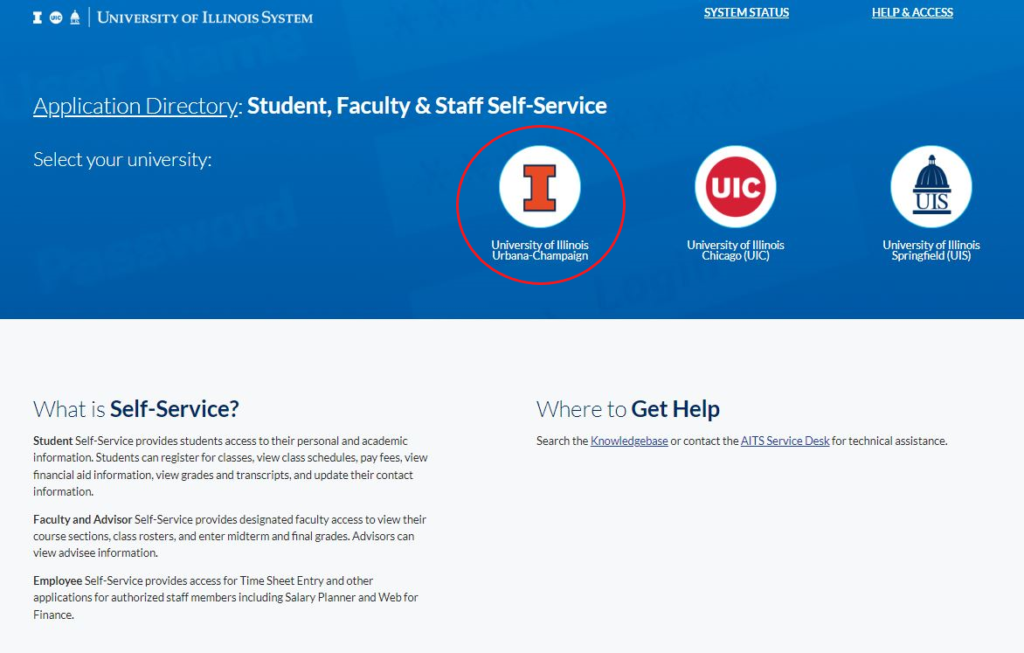
- Select the “Financial Aid Homepage” on the Financial Aid card
- Select the appropriate aid year from the drop-down menu
- Under Unsatisfied Requirements, click “Choose File”
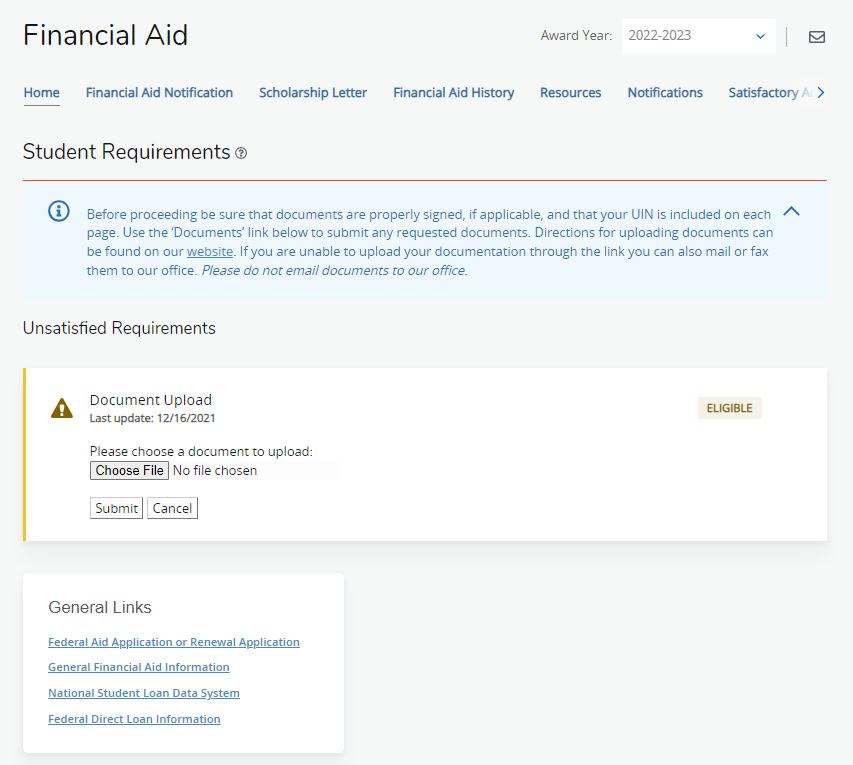
Once you have uploaded your document, click “Submit.”
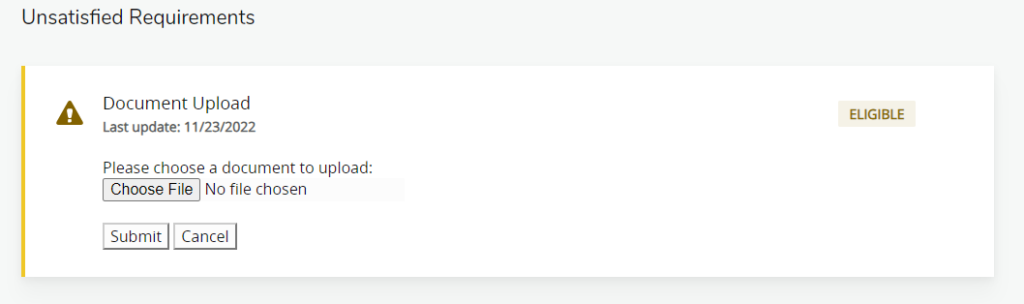
- Once the document is uploaded, a “Document Upload was successfully submitted” message will display.
- For multiple documents, click “choose file” again and select your new file to upload.
- Repeat the steps above as necessary to upload your documents.
Unable to Upload Documentation
At this time time, .pdf, .png and .jpg file types are the accepted file types. The file size limit is 5mb. If you continue to experience issues with the preferred method, you may still submit your documentation in person or by mail or fax. Please do not email documents.